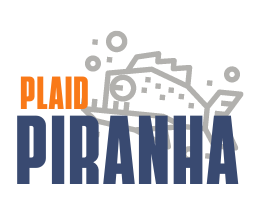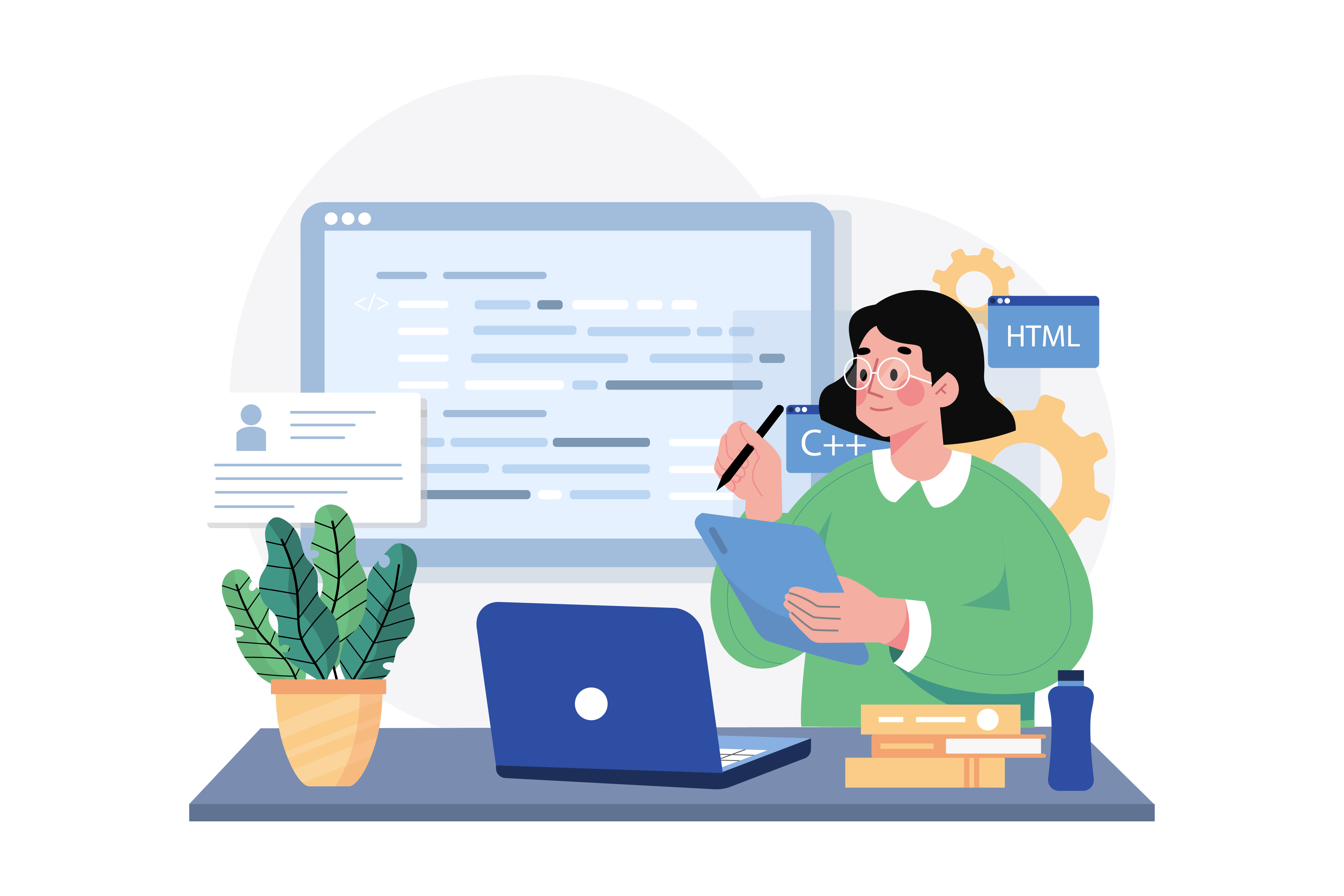Description
With PayPal Pay Later, you have the freedom to make your purchases more affordable by spreading payments over time. Simply choose ‘Pay Later’ at checkout and enjoy flexible, interest-free installments on eligible transactions. This feature provides a seamless experience, giving you more control over your budget without any extra fees. Perfect for managing expenses, PayPal Pay Later lets you shop today and pay at your own pace.
How to Use PayPal Pay Later at Checkout
Follow these easy steps to use PayPal Pay Later when checking out:
- Proceed to Checkout: When you’re ready to complete your purchase, go to the checkout page.
- Select PayPal as Payment Method: Choose PayPal as your payment option to proceed with a PayPal checkout.
- Choose ‘Pay Later’: After logging in to your PayPal account, look for the ‘Pay Later’ option. PayPal will present you with any eligible Pay Later plans based on your purchase amount.
- Pick Your Plan: Select a payment plan that works for you. Options vary but may include ‘Pay in 4’ interest-free payments or other extended payment terms.
- Confirm and Complete: Once you’ve selected your preferred Pay Later option, review the terms, and confirm your purchase. PayPal will manage the installment payments according to the plan you selected, with automated reminders to keep you on track.
- Stay Informed: PayPal provides updates on your payment status and can help you manage installments within your account.