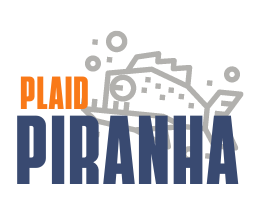- December 31, 2024
- by Plaid Piranha
- Optimization, Traffic, Web Development
- 0 Comments
Boost your site’s speed by optimizing image sizes!
In the fast-paced world of digital engagement, speed is king. A slow website not only frustrates visitors but also affects your search engine rankings. One simple yet effective way to enhance your site’s speed is by optimizing your image sizes. Let’s dive into why this matters and how you can easily implement it.

Why Does Image Optimization Matter?
- Improved Page Load Speed:
Large image files can significantly slow down your website. Visitors expect a site to load in under 3 seconds. Any slower, and you risk higher bounce rates. - Enhanced SEO Performance:
Search engines prioritize fast-loading websites. Optimizing images improves load times, boosting your site’s search rankings and helping you stand out. - Better User Experience:
A faster site means users can access your content quickly, keeping them engaged and more likely to explore your offerings. - Reduced Bandwidth Costs:
Smaller image sizes consume less bandwidth, which is especially important for mobile users or sites with heavy traffic.
What Does Image Optimization Involve?
Image optimization involves reducing file size without compromising quality. This ensures faster loading while maintaining a visually appealing design. Key elements include:
- File Compression: Minimizing the file size while retaining quality.
- Choosing the Right Format: Using efficient formats like JPEG, PNG, or WebP.
- Resizing Dimensions: Matching image dimensions to your website’s layout needs.
- Lazy Loading: Loading images only when they are visible on the user’s screen.
How to Optimize Image Sizes for Faster Loading

-
Choose the Right File Format – Each file format serves a specific purpose:
- JPEG: Best for photos and complex images with lots of colors.
- PNG: Ideal for transparent images and graphics.
- WebP: A modern format that combines high-quality visuals with small file sizes.
-
Compress Your Images
Tools like TinyPNG or ImageOptim compress images without noticeable quality loss. Alternatively, use plugins like Smush or ShortPixel if your site is on WordPress.
-
Resize Dimensions to Fit Your Needs
Uploading large images and scaling them down in your site’s editor wastes resources. Use tools like Photoshop, GIMP, or Canva to resize images before uploading.
-
Use Responsive Images
Ensure your images adapt to different screen sizes. Use the srcset attribute in HTML to provide multiple image sizes and let the browser choose the most appropriate one.
-
Enable Lazy Loading
Lazy loading defers the loading of off-screen images until the user scrolls to them. This reduces the initial load time and improves the perceived speed.
-
Resize Dimensions to Fit Your Needs
Uploading large images and scaling them down in your site’s editor wastes resources. Use tools like Photoshop, GIMP, or Canva to resize images before uploading.
-
Leverage a Content Delivery Network (CDN)
A CDN serves your images from a server closest to the user’s location, reducing load time. Platforms like Cloudflare or Amazon CloudFront can help.
-
Test Your Page Speed
Use tools like Google PageSpeed Insights, GTmetrix, or Lighthouse to identify areas for improvement. These tools often provide specific suggestions for optimizing images.
Step-by-Step: Optimizing an Image for Your Site
-
Select Your Image: Choose the image you want to upload.
-
Choose the Right Format: Convert it to JPEG, PNG, or WebP based on its purpose.
-
Resize Dimensions: Open an image editor and set dimensions that match the required size on your site. For example, if your blog layout supports images up to 800px wide, resize accordingly.
-
Compress the File: Use an online compressor or plugin to reduce the file size without losing quality.
-
Upload and Test: Upload the optimized image to your website. Test your page load speed using tools like GTmetrix to ensure improvements.
Common Mistakes to Avoid

-
Uploading Original, Unedited Images: Raw images directly from cameras are often too large for web use.
-
Using the Wrong Format: A photograph in PNG format can unnecessarily increase file size.
-
Skipping Regular Optimization: Continually audit your site for unoptimized images.
The Results: Faster Site, Happier Visitors
By taking the time to optimize your images, you’re not just improving load times—you’re enhancing the overall user experience and boosting your site’s credibility with search engines. This simple tip can have long-term benefits for your site’s performance and SEO success.
Quick Summary
Optimizing images benefits your website by:
- Speeding up page load times.
- Improving SEO rankings.
- Enhancing user experience.
- Reducing bandwidth costs.
Action Steps:
- Choose the right file format.
- Resize and compress images before uploading.
- Use plugins or CDNs for automation and efficiency.